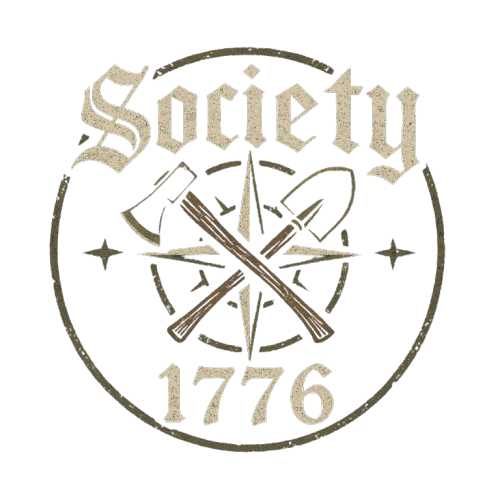Comparing Tools for Scenario Analysis
When comparing tools for scenario analysis, it is essential to identify the right features and functionalities that align with your specific needs. This structured approach will help you make informed decisions based on criteria that matter most to your organization or project.
Key Features of Scenario Analysis Tools
Understanding the key features of scenario analysis tools can significantly impact their effectiveness. These features often determine how well a tool meets your analytical requirements.
Data Integration Capabilities
Effective scenario analysis tools should seamlessly integrate with existing data sources. This allows users to pull in real-time data, ensuring analyses are based on current information.
- Criteria:
- Compatibility with various data formats (CSV, Excel, etc.)
- Ability to connect to APIs for live data feeds
- User-friendly interface for data import/export
Analytical Flexibility
Tools should offer flexibility in modeling different scenarios. This includes varying parameters and assumptions easily to reflect changing conditions.
- Criteria:
- Support for multiple modeling techniques (e.g., Monte Carlo simulations)
- Customizable dashboards for visual representation
- User-defined variables and constraints
Reporting and Visualization Features
A strong reporting capability enhances the usability of scenario analysis tools by allowing stakeholders to understand insights quickly.
- Criteria:
- Variety of visualization options (charts, graphs, tables)
- Automated report generation
- Exporting capabilities in different formats (PDF, PPT)
Micro-example: A tool like Tableau integrates well with various datasets while providing robust visualization options suitable for presenting findings to stakeholders.
Evaluating Cost versus Functionality
Cost is a critical factor when selecting a scenario analysis tool. It’s vital to evaluate whether the pricing aligns with the functionality provided.
Subscription Models vs. One-Time Purchases
Different pricing structures can affect long-term budgeting. Understanding these models helps in forecasting overall costs accurately.
- Criteria:
- Monthly versus annual subscription rates
- Upfront costs associated with one-time purchases
- Hidden fees related to additional functionalities or upgrades
Value for Money Assessment
Evaluate whether the tool’s features justify its cost by assessing its effectiveness in delivering insights relevant to your scenarios.
- Criteria:
- Return on investment from enhanced decision-making capabilities
- Comparison of similar tools within the same price range
- User feedback regarding performance relative to cost
Micro-example: A comprehensive evaluation might reveal that a slightly more expensive tool offers significantly better integration options than cheaper alternatives, leading to greater efficiency over time.
User Experience and Support Options
The ease of use and support offered by scenario analysis tools can greatly influence user adoption and satisfaction levels.
Intuitive Interface Design
An intuitive design reduces training time and encourages usage across teams. Look for user-friendly interfaces that simplify complex processes.
- Criteria:
- Clear navigation structure
- Availability of tutorials or guided tours
- Responsiveness across devices (desktop, tablet, mobile)
Customer Support Services
Robust customer support is crucial when encountering technical issues or needing assistance with advanced functionalities.
- Criteria:
- Availability of support channels (email, chat, phone)
- Response times during business hours
- Access to community forums or knowledge bases
Micro-example: A platform offering live chat support can be invaluable during critical project phases where immediate assistance is required.
FAQ
What is scenario analysis?
Scenario analysis is a strategic planning method used to make flexible long-term plans based on different future scenarios. It helps organizations anticipate potential challenges and opportunities by evaluating various outcomes based on changing variables.
How do I choose the right tool for my needs?
To choose the right tool, assess your specific requirements such as data integration capabilities, analytical flexibility, reporting features, budget constraints, and user experience preferences. Testing several options through demos can also provide insight into what works best for your team.
Are there free tools available for scenario analysis?
Yes, there are free tools available that offer basic functionality suitable for smaller projects or individual use. However, they may lack advanced features found in paid versions that are necessary for comprehensive analyses at larger scales.
Comparing Tools for Scenario Analysis
Comparing tools for scenario analysis can significantly impact your decision-making process. The right tool helps assess various potential outcomes based on different assumptions, enabling better preparedness in uncertain situations. This article delves into evaluating forecasting methodologies, the benefits of simulation models, understanding risk management frameworks, and choosing analytical software effectively.
Evaluating Forecasting Methodologies
When comparing tools for scenario analysis, start by assessing the forecasting methodologies they employ. Different methods yield varying levels of accuracy and applicability depending on your needs.
-
Quantitative vs. Qualitative Methods: Quantitative methods rely on numerical data and statistical techniques to predict future scenarios. Examples include time series analysis and regression models. Qualitative methods, like expert judgment or focus groups, provide insights based on subjective experiences.
-
Historical Data Utilization: Tools that incorporate historical data often deliver more reliable forecasts. Look for software that allows you to input past performance metrics to enhance prediction accuracy.
-
Flexibility in Assumptions: A good tool should let you adjust assumptions easily to explore how changes affect outcomes. This flexibility is crucial for testing various scenarios.
Key Considerations
- Accuracy Rate: Aim for tools with proven track records; an accuracy rate of over 80% is typically acceptable in many fields [Source].
- User Feedback: Check reviews from other users regarding the methodology effectiveness.
Benefits of Simulation Models
Simulation models provide a robust framework for analyzing complex systems by mimicking real-world processes through mathematical representations.
-
Dynamic Interaction: Unlike static models, simulations allow you to see how variables interact over time, providing a deeper understanding of potential risks and rewards.
-
Stress Testing Scenarios: Use simulation tools to run stress tests on financial projections or resource allocations under extreme conditions—this can reveal vulnerabilities in your plans.
-
Visualization Capabilities: Many modern simulation tools offer visualization features that help present findings clearly, making it easier to communicate results with stakeholders.
Essential Features
- Scenario Customization: Look for tools that enable you to create multiple scenarios tailored to specific circumstances.
- Real-Time Data Integration: Some advanced simulation models can integrate real-time data feeds which enhance their predictive capabilities [Source].
Understanding Risk Management Frameworks
Risk management frameworks are essential when choosing a scenario analysis tool as they dictate how risks are identified and mitigated throughout the decision-making process.
-
Framework Types:
- Qualitative Frameworks focus on identifying risks through expert assessments.
- Quantitative Frameworks, such as Value at Risk (VaR), measure potential losses using statistical techniques.
-
Compliance Standards: Ensure any tool aligns with industry-specific compliance standards relevant to your sector (e.g., ISO 31000).
-
Integration with Existing Processes: Choose a tool that seamlessly integrates into your existing risk management processes without requiring significant adjustments.
Evaluation Criteria
- Risk Assessment Capability: A capable tool should have features that allow comprehensive risk assessments—look for those rated highly in user reviews.
- Reporting Functions: Effective reporting features will help summarize findings succinctly and inform stakeholders quickly [Source].
Choosing Analytical Software Effectively
Selecting the right analytical software involves weighing several factors beyond just cost or brand reputation.
-
Ease of Use vs Complexity: While advanced features are beneficial, usability is critical—select software that matches your team’s technical expertise level.
-
Cost-Benefit Analysis: Compare pricing plans among leading options while considering long-term value rather than just upfront costs.
-
Support and Training Resources: Evaluate whether vendors provide adequate support and training materials; this can significantly reduce onboarding times.
Factors to Consider
- Trial Period Availability: Opt for tools offering trial periods so you can test them before commitment.
- Community Support/Forums: A strong user community can be invaluable when troubleshooting issues or seeking advice [Source].
Can I Use Free Resources for Scenario Analysis?
Yes, free resources exist but come with limitations compared to paid versions:
-
Many free tools may lack advanced features necessary for thorough analyses but can be useful for basic evaluations or personal projects.
-
Open-source software often has robust communities supporting development but may require technical know-how to implement effectively.
-
Assess the credibility of free resources carefully; look out for user ratings and feedback before diving in.
Practical Applications
- Start with free trials before investing in premium solutions—many paid platforms offer limited-time access which allows evaluation without financial commitment.
How Does Technology Impact My Preparedness Decisions Regarding Financial Scenarios?
Technology greatly enhances preparedness decisions by providing access to sophisticated analytics capabilities:
-
Advanced algorithms analyze vast amounts of data quickly, revealing trends not immediately visible through manual analysis.
-
Cloud-based solutions ensure accessibility from anywhere, facilitating collaboration among team members regardless of location—a crucial factor during crisis planning.
-
Continuous updates mean you’re always working with the latest information—a key element in dynamic environments where conditions change rapidly [Source].
Action Steps
To maximize technology’s benefits:
- Regularly update your analytical tools based on emerging technologies and changing market dynamics.
- Invest time in training staff on new technologies so they leverage them fully during analyses.
By prioritizing these elements when comparing tools for scenario analysis, you enhance your ability to make informed decisions under uncertainty effectively.
To track success:
- Measure forecast accuracy regularly against actual outcomes; aim for continuous improvement over time based on these evaluations.
Take proactive steps now by assessing current tools against these criteria—ensure you’re equipped not just today but also prepared well into the future as uncertainties arise!