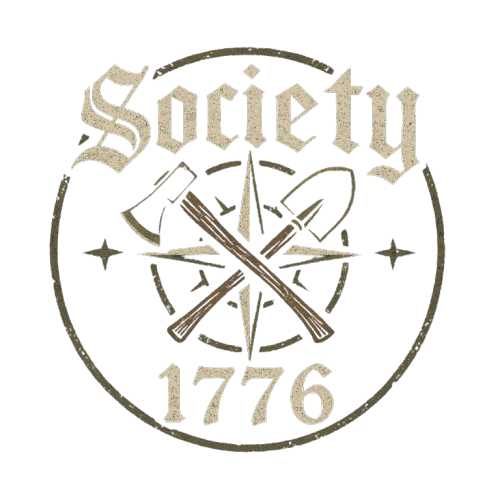Understanding Features of Crisis Management Apps
Crisis management apps are essential tools for organizations aiming to handle emergencies effectively. Understanding features of crisis management apps helps users select the right application for their needs. This article outlines key functionalities, benefits, and implementation strategies to ensure effective crisis response.
Key Features of Crisis Management Apps
Crisis management apps come with a variety of features that enhance their effectiveness during emergencies.
Real-Time Communication Tools
These tools facilitate instant communication among team members during a crisis.
-
Criteria:
- Ability to send alerts and notifications
- Support for group messaging
- Integration with email and social media platforms
-
Steps:
- Assess your team’s communication needs.
- Choose an app that supports various communication channels.
- Test the app’s notification system before an emergency.
Micro-example: A school uses a crisis management app to alert parents and staff about an emergency situation via text messages.
Incident Reporting and Tracking
This feature allows users to document incidents in real time, ensuring accurate records are maintained.
-
Criteria:
- User-friendly reporting interface
- Customizable incident categories
- Analytics dashboard for tracking incidents over time
-
Steps:
- Identify what types of incidents need reporting.
- Customize the app’s reporting templates.
- Train staff on how to use the reporting feature effectively.
Micro-example: A corporate office utilizes the incident tracking feature to log security breaches and analyze trends over several months.
Resource Management Capabilities
Effective resource management is crucial during crises, allowing organizations to allocate personnel and materials efficiently.
-
Criteria:
- Inventory tracking systems
- Personnel assignment tools
- Integration with other resource databases
-
Steps:
- List all resources needed during crises.
- Choose an app that provides resource allocation features.
- Regularly update resource availability within the app.
Micro-example: A hospital employs a crisis management app that tracks medical supplies available in real-time during health emergencies.
Benefits of Using Crisis Management Apps
Implementing these applications brings numerous advantages that improve overall crisis response efficiency.
Enhanced Coordination Among Teams
Crisis management apps streamline coordination by centralizing information sharing, leading to faster decision-making processes.
Micro-example: During a natural disaster, local government agencies coordinate through a shared platform, enabling quicker responses and resource deployment.
Improved Situational Awareness
Real-time updates keep teams informed about ongoing situations, allowing them to react promptly as conditions change.
Micro-example: An event security team receives live updates from law enforcement via their crisis management app, improving crowd safety measures instantly.
Implementing Crisis Management Apps Effectively
Choosing and implementing the right crisis management app requires careful planning and execution.
Conducting Needs Assessment
Before selecting an application, it is vital to understand specific organizational needs regarding crisis response capabilities.
-
Criteria:
- Size of organization
- Type of potential crises faced
- Existing technology infrastructure
-
Steps:
- Gather input from key stakeholders about their requirements.
- Analyze past crises for insights into necessary features.
- Create a prioritized list of required functionalities before evaluation starts.
Micro-example: A university conducts surveys among faculty and students about desired features before selecting a new crisis management tool.
Training Staff on App Usage
Proper training ensures all team members can utilize the chosen application effectively during emergencies.
-
Criteria:
- Comprehensive training program
- Availability of user manuals or guides
- Regular refresher courses
-
Steps:
- Develop training sessions tailored for different user roles within the organization.
- Provide access to resources such as video tutorials or FAQs.
- Schedule practice drills using the app in simulated scenarios regularly.
Micro-example: A fire department organizes annual training sessions where staff practice using their new crisis management software in mock emergencies.
FAQ
What should I look for when choosing a crisis management app?
Look for features like real-time communication tools, incident reporting capabilities, and resource management functions tailored to your organization’s needs while considering ease of use and integration options with existing systems.
How can I ensure my team uses the app effectively during crises?
Conduct thorough training sessions focusing on how each team member can utilize specific features relevant to their role in managing crises.
Are there any specific industries that benefit most from these apps?
Industries such as healthcare, education, public safety, and corporate sectors significantly benefit from these apps due to their need for efficient emergency responses.
By understanding these critical aspects of crisis management apps—features, benefits, implementation strategies—you can better prepare your organization for unexpected situations while enhancing overall safety protocols within your community or business environment.
Understanding Features of Crisis Management Apps
Crisis management apps are essential tools for anyone looking to enhance their preparedness for emergencies. These applications can streamline communication, provide real-time alerts, and assist in effective resource management during crises. Understanding features of crisis management apps helps you select the right tool to ensure safety and readiness.
Emergency Communication Methods
Effective communication is vital during emergencies. Look for apps that offer multiple channels, such as SMS, push notifications, and in-app messaging. This versatility ensures that you can reach your contacts regardless of the situation.
- Group Messaging: Ability to send alerts to multiple people at once.
- Two-Way Communication: Enables feedback from recipients, which is crucial during an emergency.
- Offline Capabilities: Some apps allow messages to be sent even when there is no internet connection.
For instance, a study found that 70% of users prefer apps that support offline functionality for critical communications [Source].
Survival Planning Tools
A good crisis management app should include survival planning features. This may encompass checklists, resource tracking, and evacuation plans tailored to specific scenarios.
- Resource Tracking: Monitor supplies like food, water, and medical kits.
- Evacuation Routes: Mapping tools help visualize the quickest paths away from danger zones.
- Scenario-Based Checklists: Preparedness plans based on various disaster types (e.g., floods, fires).
Research indicates that having a structured plan increases survival rates by up to 40% during disasters [Source].
Risk Assessment Applications
Understanding potential risks in your area enhances preparedness. Crisis management apps often feature risk assessment tools that analyze local threats based on geographical data.
- Real-Time Threat Updates: Notifications about natural disasters or other emergencies.
- Historical Data Analysis: Insights into past incidents help predict future risks.
- Community Risk Profiles: Assess vulnerabilities specific to your neighborhood or region.
Utilizing these assessments allows you to prioritize resources effectively and react promptly when threats arise.
Real-Time Alert Systems
Real-time alerts are a cornerstone of any effective crisis management app. These notifications keep users informed about evolving situations quickly.
- Geolocation Alerts: Receive warnings based on your current location.
- Customizable Alert Settings: Tailor notifications according to personal preferences or family needs.
- Integration with Local Services: Connect with local emergency services for immediate assistance if needed.
Statistics show that timely alerts can improve response times significantly; research suggests a reduction in casualty rates by 25% when alerts are disseminated rapidly [Source].
Preparedness Resources Online
Many crisis management apps serve as hubs for additional resources. They provide links to articles, videos, and training materials related to disaster preparedness.
- Educational Content: Guides on first aid techniques or survival skills.
- Interactive Training Modules: Engage users through simulations or quizzes on emergency protocols.
- Community Forums: Share experiences and tips with other preppers or homesteaders.
These resources empower users by enhancing their knowledge base and practical skills necessary for handling emergencies effectively.
What Are The Critical Functions To Look For In A Crisis Management App?
When evaluating crisis management apps, focus on key functions:
- Multi-channel communication
- Offline capabilities
- Resource tracking features
- Customizable alert systems
- Access to educational content
How Can These Apps Aid In Disaster Preparedness?
Crisis management applications streamline the process of preparing for emergencies by centralizing information and improving communication among family members or community groups.
Which Features Enhance User Experience In Emergency Situations?
User experience is enhanced through intuitive interfaces and customizable settings that cater specifically to individual user needs during high-stress situations.
Are There Specific Applications Tailored For Homesteaders’ Needs?
Some applications focus on rural preparedness scenarios common among homesteaders:
- Agricultural risk assessments
- Livestock care protocols during disasters
- Community networking features
These specialized tools equip homesteaders with relevant information tailored directly to their unique challenges.
What Role Do Updates Play In Maintaining An Effective Crisis Management Tool?
Regular updates ensure your app remains functional with the latest data regarding threats in your area:
- Improved algorithms for risk assessment
- New features based on user feedback
- Updated emergency protocols aligned with current best practices
Staying updated maximizes the effectiveness of these tools during actual crises.
Crisis management apps serve as invaluable assets in today’s unpredictable world. By understanding their features—communication methods, planning tools, risk assessments, real-time alerts, and online resources—you can make informed decisions about which app best fits your needs.
To maximize your preparedness strategy:
- Evaluate available crisis management applications using the criteria discussed above.
- Choose an app that aligns closely with your specific requirements (such as offline capabilities).
- Regularly update both your chosen application and personal preparedness plans based on new information or changing circumstances.
Tracking how well these measures improve your readiness over time will help refine your approach further while ensuring safety remains paramount amidst uncertainty.